Zeitpunkt Nutzer Delta Tröts TNR Titel Version maxTL Fr 05.07.2024 00:00:07 183.032 +3 5.876.679 32,1 Mastodon 4.2.10 500 Do 04.07.2024 00:00:37 183.029 +8 5.870.017 32,1 Mastodon 4.2.9 500 Mi 03.07.2024 00:00:07 183.021 0 5.863.973 32,0 Mastodon 4.2.9 500 Di 02.07.2024 00:03:52 183.021 +6 5.857.080 32,0 Mastodon 4.2.9 500 Mo 01.07.2024 00:00:30 183.015 -3 5.874.502 32,1 Mastodon 4.2.9 500 So 30.06.2024 00:00:07 183.018 +8 5.869.053 32,1 Mastodon 4.2.9 500 Sa 29.06.2024 00:03:02 183.010 +10 5.863.998 32,0 Mastodon 4.2.9 500 Fr 28.06.2024 00:04:36 183.000 +7 5.857.209 32,0 Mastodon 4.2.9 500 Do 27.06.2024 00:00:41 182.993 +9 5.853.212 32,0 Mastodon 4.2.9 500 Mi 26.06.2024 00:00:11 182.984 0 5.848.200 32,0 Mastodon 4.2.9 500
Jon Duenas (@jonduenas) · 12/2022 · Tröts: 692 · Folger: 107
Fr 05.07.2024 21:30
Yesterday I complained about #SwiftUI changes between iOS 17 and 18. Today, I’m applauding a change 👏 LabeledContent and Picker both seem to behave much better in a List with dynamic type! Previously I had to build my own version that switched to a vertical layout at larger sizes. Now the built-in views do it automatically.
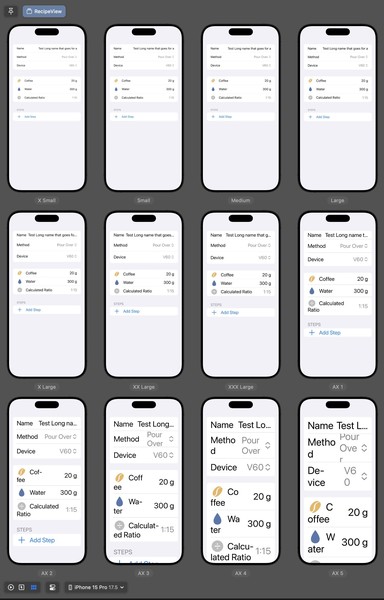
Multiple screenshots of a "RecipeView" interface on an iPhone, showing how the app's layout adapts to various text sizes (from extra small to extra large). The content is laid out in a list of horizontally laid out items with a content label on the left and the content on the right. As the text size increases, the label and content both start to clash and compete for space which ends up cutting off a large amount of the text.
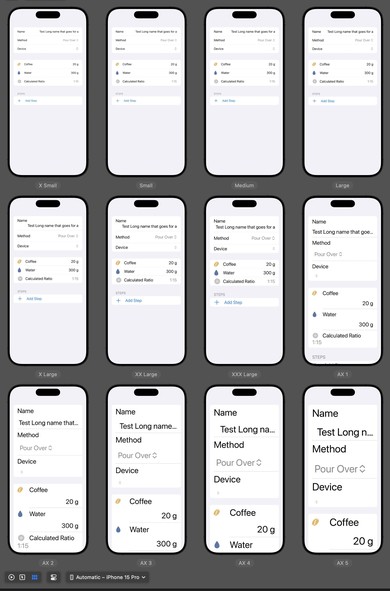
The same content as the previous screenshot. But this time, as the text grows, the content switches to a vertical layout with the label on top and the content on the bottom with a slight offset, allowing both the label and content to be readable even at the extra large sizes.
[Öffentlich] Antw.: 0 Wtrl.: 0 Fav.: 0 · via IceCubesApp