Zeitpunkt Nutzer Delta Tröts TNR Titel Version maxTL Fr 26.07.2024 00:00:03 191.331 -1 9.290.684 48,6 Mastodon 4.3.0... 500 Do 25.07.2024 00:00:01 191.332 -2 9.280.821 48,5 Mastodon 4.3.0... 500 Mi 24.07.2024 00:00:01 191.334 -76 9.270.150 48,5 Mastodon 4.3.0... 500 Di 23.07.2024 00:00:02 191.410 -56 9.260.118 48,4 Mastodon 4.3.0... 500 Mo 22.07.2024 00:00:05 191.466 -2 9.249.533 48,3 Mastodon 4.3.0... 500 So 21.07.2024 00:00:02 191.468 -2 9.240.281 48,3 Mastodon 4.3.0... 500 Sa 20.07.2024 00:00:03 191.470 0 9.231.235 48,2 Mastodon 4.3.0... 500 Fr 19.07.2024 13:57:40 191.470 -7 9.224.706 48,2 Mastodon 4.3.0... 500 Do 18.07.2024 00:00:04 191.477 -2 9.210.826 48,1 Mastodon 4.3.0... 500 Mi 17.07.2024 00:00:03 191.479 0 9.202.399 48,1 Mastodon 4.3.0... 500
Librico (@librico) · 11/2022 · Tröts: 157 · Folger: 21
Fr 26.07.2024 21:35
🥳I've just published a new Python library for everyone who trains #AI models: Loss Watch 📊
It allows you to check out your model's progress from within the progress indicator!
If you want to clean up your Jupyter notebooks, give it a try!
Link: https://github.com/Libric0/loss_watch
#deeplearning #neural_networks #gpt #stable_diffusion #generativeai
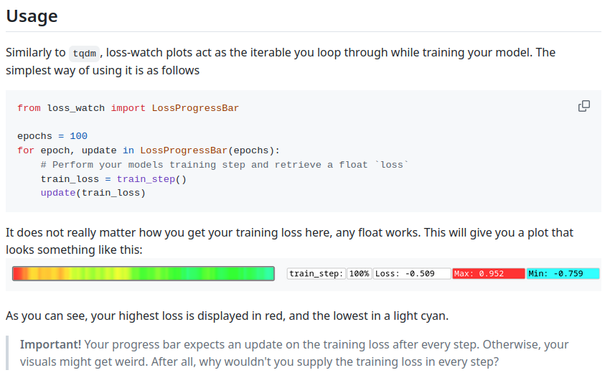
A screenshot of the readme of the repository, explaining the usage of the library. It reads: Usage Similarly to tqdm, loss-watch plots act as the iterable you loop through while training your model. The simplest way of using it is as follows from loss_watch import LossProgressBar epochs = 100 for epoch, update in LossProgressBar(epochs): # Perform your models training step and retrieve a float `loss` train_loss = train_step() update(train_loss) It does not really matter how you get your training loss here, any float works. This will give you a plot that looks something like this: Image of the progress indigator. As you can see, your highest loss is displayed in red, and the lowest in a light cyan. Important! Your progress bar expects an update on the training loss after every step. Otherwise, your visuals might get weird. After all, why wouldn't you supply the training loss in every step?
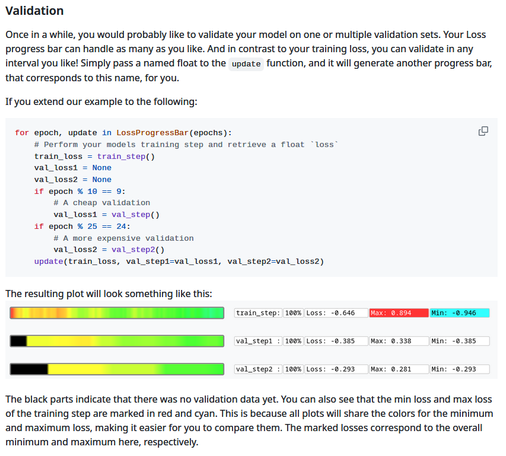
Screenshot of the Validation explaination. Instead of a single progress bar, it displays 3. Each shows the loss on the training or validation set.
[Öffentlich] Antw.: 0 Wtrl.: 0 Fav.: 0 · via Web